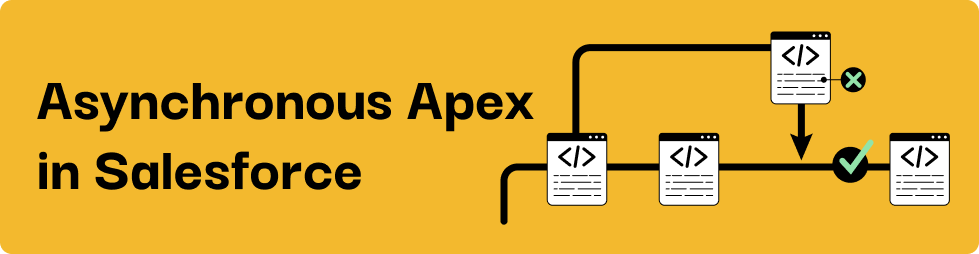Asynchronous Apex in Salesforce refers to a feature that allows you to run Apex code in the background, separately from the main execution thread. This is particularly useful when you have long-running processes, such as data processing, integrations, or tasks that might exceed the governor limits of synchronous execution.
There are several ways to implement Asynchronous Apex in Salesforce:
- Batch Apex: Batch Apex allows you to process large sets of data by breaking them into smaller chunks, called "batches." Each batch is processed independently, and you can control the size and scope of the data you work with. Batch Apex jobs run in the background and can be scheduled to run at specific times.
- Queueable Apex: Queueable Apex is used when you need to run a job asynchronously but don't need to split the data into batches. It's typically used for one-off, long-running tasks and provides a way to chain multiple asynchronous jobs together.
- Future Methods: Future methods are used to run small, quick tasks asynchronously. They are typically used for tasks that don't require a significant amount of processing time and don't need to return a value.
- Scheduled Apex: Scheduled Apex allows you to schedule Apex classes to run at specific times or on a recurring basis. It's useful for automating repetitive tasks and processing data at scheduled intervals.
- Platform Events and Triggers: You can use platform events and triggers to create event-driven processes that respond to changes in your data. When a platform event is published, it can trigger the execution of Apex code.
- External Services: External Services allow you to call external web services asynchronously, making it easier to integrate with external systems.
Benefits and Examples for Use Cases
The real power behind Asynchronous Apex in Salesforce can be summarized in three key points, highlighting the most beneficial aspects and providing examples where applicable. While I can't provide specific statistics, the following points showcase the advantages of Asynchronous Apex:
1. Enhanced Performance and User Experience:
- Benefit: Asynchronous Apex significantly improves the performance and user experience of Salesforce applications by offloading time-consuming tasks to the background, ensuring that users don't experience delays or system unresponsiveness.
- Example: Imagine a Salesforce application that needs to generate reports for a large dataset daily. By using Scheduled Apex to run report generation asynchronously during non-peak hours, users can continue using the system without disruptions, resulting in a seamless user experience.
2. Scalability and Handling Large Data Volumes:
- Benefit: Asynchronous Apex is a powerful tool for processing large data volumes and scaling to meet the demands of your business processes, while mitigating governor limits that restrict synchronous operations.
- Example: In an e-commerce platform, when a high volume of orders is placed simultaneously, a batch job written in Batch Apex can process these orders in smaller, manageable batches, preventing system overload and ensuring all orders are processed efficiently.
3. Reliability and Error Handling:
- Benefit: Asynchronous Apex provides robust error handling and automation capabilities. It can retry failed operations, log errors, and send notifications, ensuring the reliability of your processes and timely resolution of issues.
- Example: In an integration scenario where Salesforce needs to send data to an external system, Queueable Apex can be used. If the external system experiences temporary downtime, the Queueable job can be set to automatically retry the operation until it's successful, preventing data loss and ensuring data integrity.
Measuring Success
While specific statistics would depend on the individual use case and implementation, you can track the performance improvements and reliability gains achieved through Asynchronous Apex by monitoring metrics such as execution time, successful job completions, and error rates. Salesforce's built-in monitoring and logging tools can help you gather relevant statistics.
Asynchronous Apex is a powerful tool in Salesforce development for managing complex operations and integrations efficiently. Each of the methods mentioned above has its specific use cases and advantages, so you should choose the one that best fits your requirements.
Do you need help or more information? Reach out to us on call or email.