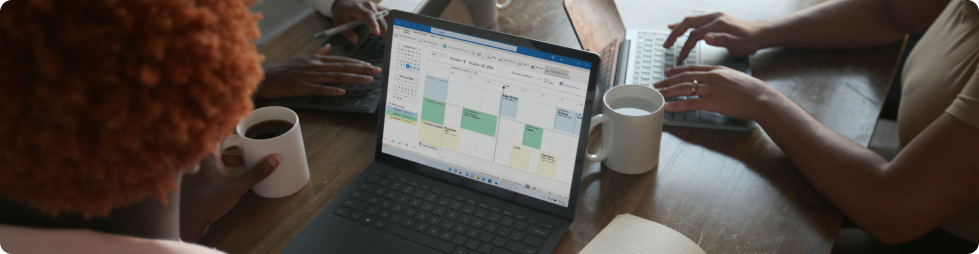Data migration is a critical step when transitioning from manual data management systems, such as Microsoft Excel, to more robust platforms like Salesforce. Migrating data accurately and efficiently is essential to ensure a smooth transition and maintain data integrity.
Let’s look at the key strategies for successful data migration from Excel to Salesforce.
1. Data Cleansing and Preprocessing:
Before initiating the migration process, it's crucial to clean and preprocess the data in your Excel sheets. This involves removing duplicates, ensuring data consistency, and standardizing formats. Salesforce has specific data requirements, and cleaning the data in advance reduces the risk of errors during migration. Additionally, consider validating data against Salesforce field types and requirements to avoid issues later in the process.
2. Define Data Mapping and Transformation Rules
Understanding the mapping between Excel columns and Salesforce objects is crucial. Create a comprehensive mapping document that outlines how each field in Excel corresponds to fields in Salesforce. Additionally, define transformation rules to address any differences in data structure, such as date formats or picklist values. Clear mapping and transformation rules streamline the migration process and reduce the risk of data errors.
3. Utilize DataLoader or Other Tools
Salesforce provides tools like DataLoader and DataImportWizard that facilitate bulk data imports. Familiarize yourself with these tools and choose the one that best suits your organization's needs. DataLoader allows for the insertion, updating, upserting, and deletion of records. Additionally, it supports CSV files, which can be easily generated from Excel. Leveraging these tools ensures efficiency and accuracy during the migration process.
4. Implement Data Validation Checks
Introduce data validation checks at various stages of the migration process to ensure the accuracy and integrity of the data. Salesforce provides validation rules that allow you to define specific criteria for data accuracy. By validating data before and after migration, you can identify and address errors promptly, preventing potential issues downstream.
5. Consider Data Chunking and Batch Processing
Breaking down the migration process into smaller, manageable chunks reduces the risk of errors and minimizes the impact on day-to-day operations. Utilize batch processing capabilities provided by tools like DataLoader to migrate data in smaller sets. This approach enables better monitoring, easier error identification, and rollback options if needed.
6. Implement a Rollback Plan
Despite thorough planning, unforeseen issues may arise during the migration. Having a rollback plan is crucial to quickly revert to the previous state in case of errors. Regularly backup data and keep a record of successful migration points. This proactive approach ensures minimal disruption and faster recovery in the event of unexpected challenges.
7. Train and Involve Stakeholders
Effective communication with stakeholders is key to the success of any data migration project. Conduct training sessions to familiarize users with the new Salesforce system, and address any concerns or questions they may have. Involving stakeholders in the process fosters collaboration and ensures that the migrated data aligns with their expectations and requirements.
8. Perform Data Reconciliation
After the migration is complete, perform a thorough data reconciliation to verify that all records have been successfully transferred to Salesforce. Compare data in Excel with the corresponding records in Salesforce to identify any discrepancies. This step provides an additional layer of assurance that the migration was successful and that data integrity is maintained.
TL;DR