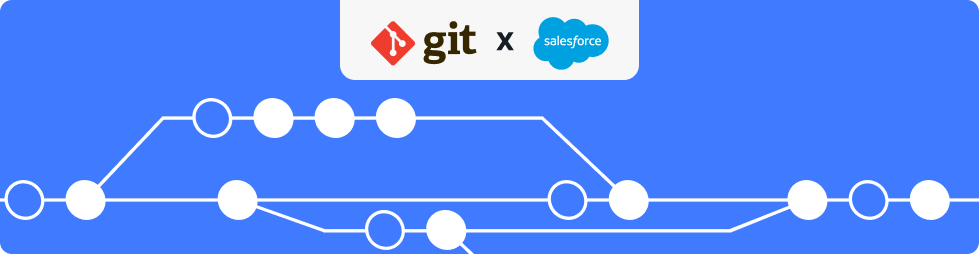Effective version control is crucial for Salesforce development. Git, known for its robustness and flexibility, provides a structured environment where each change is meticulously tracked, fostering seamless collaboration among development teams.
Understanding Version Control:
Version control systems like Git keep a record of every modification to the code in a special kind of database. If they make a mistake, developers can turn back the clock and compare earlier versions of the code to help fix the error while minimizing disruption to the rest of the team.
Why Git for Salesforce:
For Salesforce developers, Git offers a distributed version control system that enhances collaboration. Each developer works in an isolated environment, and changes can be merged with the main project at any time. This setup supports parallel development, reduces conflicts, and ensures that individual work is never lost.
Setting Up Git with Salesforce:
To begin using Git with Salesforce, developers should:
- Create a central repository that houses the full version history.
- Establish clear naming conventions for branches to reflect their purpose.
- Set up branch permissions to maintain code integrity and review processes.
- Implement hooks and automation for code validation before merges.
Branching Strategies for Team Collaboration:
Effective Git branching strategies enable concurrent feature development, bug fixes, and experimentation. A well-planned branching model:
- Keeps the main branch clean and release-ready at all times.
- Uses feature branches for new features to keep them isolated from the main code.
- Employs release branches to prepare new versions while allowing the main branch to move forward with other work.
Committing and Merging: Best Practices:
Best practices for committing and merging in Git include:
- Making frequent, small commits that are easier to understand and reverse if needed.
- Writing clear commit messages that communicate the purpose of the changes.
- Using pull requests for merging to facilitate code reviews and discussions.
Continuous Integration and Deployment with Git:
Continuous Integration (CI) and Continuous Deployment (CD) with Git involve:
- Automating tests to run with every commit, ensuring that changes don’t break the application.
- Setting up a CI/CD pipeline that integrates with Salesforce to streamline the deployment process.
- Using Git to manage source code for both development and deployment, keeping environments in sync.
Version Control for Release Management:
Git's role in release management includes:
- Tagging specific commits to capture release points.
- Managing hotfixes with dedicated branches.
- Using Git to track which changes are in each release, simplifying rollback if necessary.
Incorporating Git into Salesforce development is a strategic decision that brings clarity and coordination to complex projects. It creates a reliable framework for managing changes, enabling developers to deliver higher-quality applications with greater speed and precision.